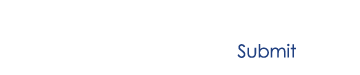National Service Criminal History Checks (NSCHC)
AmeriCorps has strict requirements around conducting and documenting background checks
In order to protect your program and those you serve, you’ll want to be sure this is done correctly and on time. There are two REQUIRED providers (vendors) that conduct the checks for you – Truescreen and Fieldprint, however your AmeriCorps Program staff still play a key role in completing and documenting the checks process.
Timing is critical – all checks must be completed at least ONE DAY before any time is accrued by staff or AmeriCorps members. For AmeriCorps members, this includes before Orientation. If you’re a new program, you’ll want to begin this right away – starting with setting up accounts with Truescreen & Fieldprint. Everything you need to get started can be found below.
National Service Criminal History Checks Training
All programs are required to have at least one staff (but we recommend more!) be properly trained on this critical topic. One training is on NSCHC in general and the other is specific to California Volunteers and includes information on using True Screen & Fieldprint to conduct the checks.
AmeriCorps’ NSCHC – Annual Required Training
AmeriCorps has a required annual online training on this topic – start with this training. It ends with a quiz and you will gain a certificate that must be retained. At least one program staff must take this course each year, and re-take it annually before the most current certificate expires. Their training was updated in May 2021 to align with new regulations, so please be sure to take this updated version.
If this is your first time using their learning platform, here’s how to gain access: Visit https://americorpsonlinecourses.litmos.com/self-signup/ Enter the required information. In the Code field, enter: CNCS-Litmos. Click “Register.” Look out for the account confirmation email. Once you are in the link above should work. You can also search ‘NSCHC’ and look for the NSCHC Required Annual e-Course.
California Volunteers’ Required Training
National Service Criminal History Checks (NSCHC): Using Truescreen & Fieldprint
Programs must have at least one staff watch the California Volunteers training and take the quiz as part of the Program Readiness process.
- Watch the Required CV Training – updated July 2022
- Full presentation as a manual for quick reference – includes a few additional slides for those less familiar with the process.
- Take the Quiz – after completion, take a screenshot of your score and submit as a Program Readiness Item in Salesforce.
NSCHC Supporting Resources and Guidance
- CV NSCHC Verification Form & Instructions May 2023 – where you MUST document the checks process for each person. Follow the instructions page carefully – it covers all key steps in one page! It includes links to Truescreen & Fieldprint training materials.
- Use this Background Check Authorization Form to get consent for checks and gather the correct first and last name information to use when ordering in Truescreen.
- AmeriCorps NSCHC Manual and NSCHC FAQs These include clear, comprehensive information – please read through them!
- Using Fieldprint and Truescreen for NSOPW,State and FBI Checks – Find additional helpful info & tips to using these Vendors
CV NSCHC Policy Agreement – outlines our policy – signed as part of the contracting process (Exhibit H) - AmeriCorps Recommended Policy and Procedures – programs must have NSCHC policy & procedures.
- AmeriCorps NSCHC Cost Disallowance Enforcement Guide – outlines the required process of repayment of disallowed costs for late or non-compliant background checks.
![]()
National Service Criminal History Checks
This is a critical aspect of AmeriCorps program requirements for both operating and planning grantees. It is also a common area of cost disallowance, which is preventable. Be sure you’re aware of all requirements by watching the trainings and reviewing these resources. We suggest bookmarking this page.